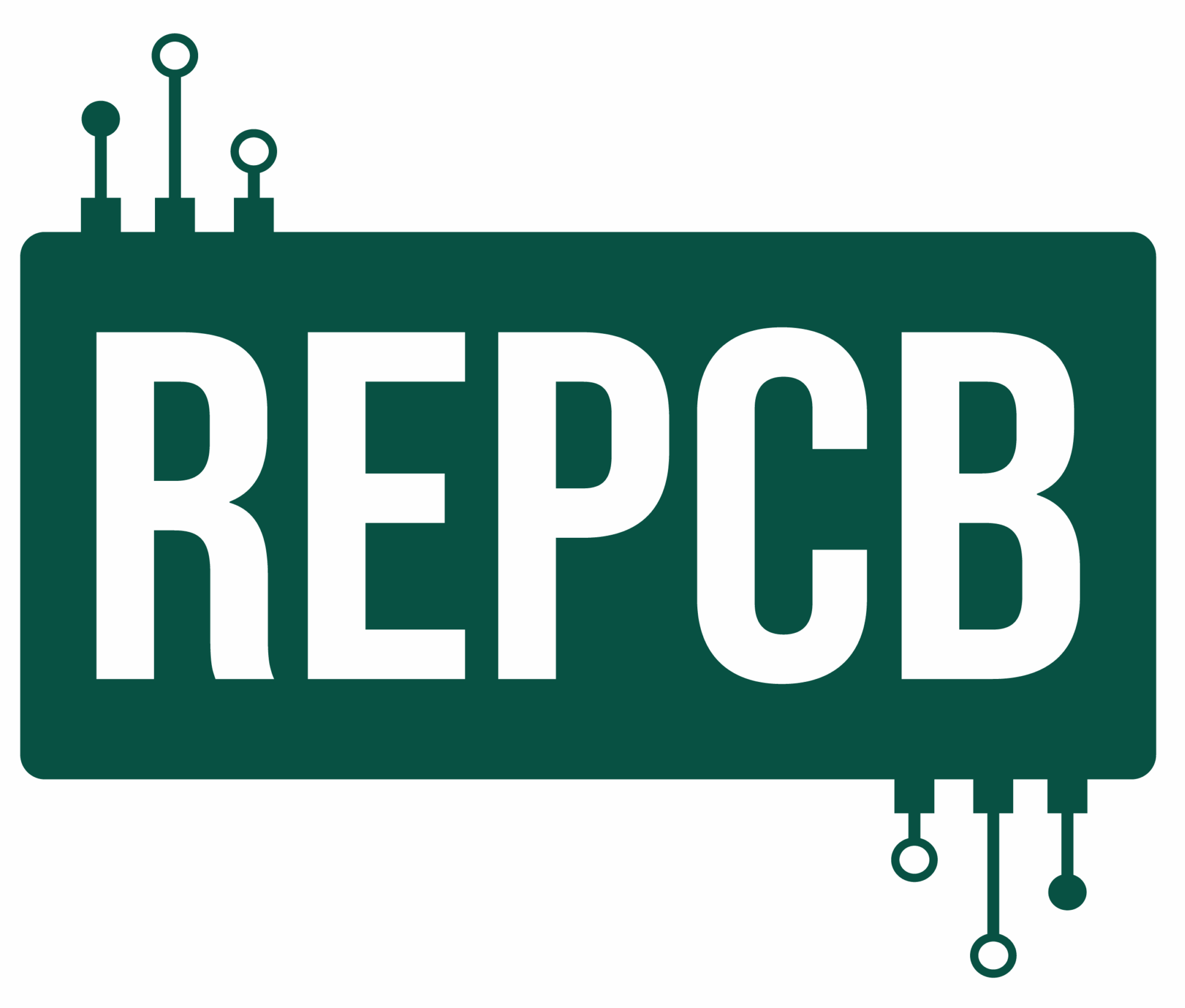Key Takeaways...
- GPUs last 5–8 years on average with normal use but can fail sooner under heavy workloads.
- Heat, dust, poor maintenance and constant high stress shorten GPU lifespan.
- Watch for crashes, overheating and performance drops as signs it’s time for replacement.
- Businesses should plan hardware refresh cycles and recycle outdated GPUs responsibly.
If you’re a business managing IT hardware or simply someone who wants to get the most out of your graphics cards, one question inevitably comes up: How long do GPUs last? Whether you’re using them for high-performance gaming, data processing, design work or AI applications, understanding the lifespan of your graphics cards is essential for budgeting, performance planning and knowing when to recycle outdated hardware.
In this article, we’ll explore how long a GPU can last, the factors that influence its longevity, and how you can tell when it’s time for a replacement.
The Average Lifespan of a GPU
On average, a well-maintained GPU will last between 5 to 8 years under normal use. However, this number can vary greatly depending on how the graphics card is used and the conditions it’s kept in.
For example, a GPU running under heavy workloads 24/7 (such as in data centres or cryptocurrency mining) may last significantly less time – perhaps 2 to 3 years – compared to one used for general office tasks or light gaming.
It’s important to note that most GPUs don’t “die” suddenly. Instead, they gradually become technologically obsolete. Even if the hardware still works, it may no longer be powerful enough to handle modern software and applications efficiently.
Key Factors That Affect GPU Longevity
Several factors influence how long a GPU will last:
1. Workload and Usage
The heavier the workload, the shorter the lifespan. GPUs used for gaming at ultra-high settings, rendering, machine learning, or cryptocurrency mining are constantly pushed to their limits. This creates heat and stress on components, reducing longevity.
2. Cooling and Maintenance
Heat is the biggest enemy of any electronic component. If your GPU’s cooling system isn’t working effectively, it will degrade faster. Regularly cleaning dust from fans and heatsinks and ensuring good airflow within the PC case can help extend its life.
3. Quality of the Graphics Card
High-end, well-manufactured GPUs from reputable brands often last longer than budget options. Better materials, stronger power delivery systems and robust cooling designs all contribute to durability.
4. Environmental Conditions
Where your GPUs operate matters. Hot, humid or dusty environments can accelerate wear and tear. Likewise, frequent power surges or unstable electricity can damage sensitive components.
5. Technological Obsolescence
Even if a GPU is physically working, the pace of technological advancement means it might struggle to keep up with software updates and system requirements after a few years.
Signs It’s Time to Replace Your GPU
If you’re wondering whether your graphics card is nearing the end of its usable life, look out for these common signs:
Frequent crashes, artefacts or screen glitches
Noticeable performance drops in applications or games
Overheating even under light workloads
Difficulty supporting modern software or operating system updates
No longer compatible with newer hardware or interfaces
When these issues start becoming regular, it’s often more cost-effective to replace the GPU rather than trying to repair it.
Maximising the Lifespan of Your GPUs
While no GPU will last forever, there are steps you can take to ensure you get the best return on investment:
Keep the GPU cool with regular cleaning and proper ventilation
Avoid constant heavy overclocking or high-stress workloads
Use a quality power supply to protect against electrical fluctuations
Update drivers and firmware to maintain software compatibility
For businesses with large numbers of GPUs, implementing a regular refresh cycle can help avoid downtime and maintain productivity.
What To Do With Old GPUs
Once a GPU reaches the end of its life, it’s important to dispose of it responsibly. GPUs contain printed circuit boards (PCBs) and valuable metals that can be recycled and reused. At RePCB, we specialise in graphics card recycling for businesses across the UK. We securely collect, process and recycle all types of GPUs, ensuring you remain compliant with WEEE regulations while protecting the environment.